Here is a short list of the best screen capture software tools for business owners. There are other screen capture tools but these will provide great documentation and support along with a very short learning curve helping you avoid time consuming training. I personally use either Snag-it or Jing most often, but as a fan of Faststone, it is tough to ignore their product, Capture.
Snag-it by TechSmith
 =
=
Jing by TechSmith
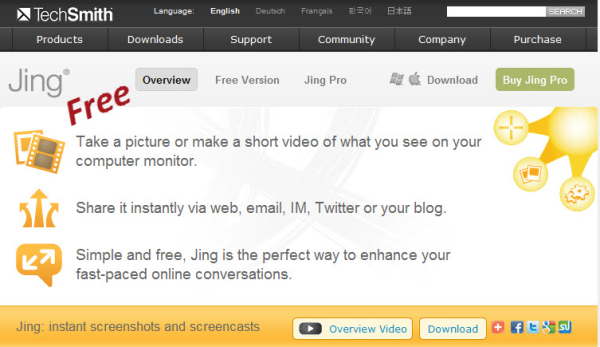
Capture by Faststone
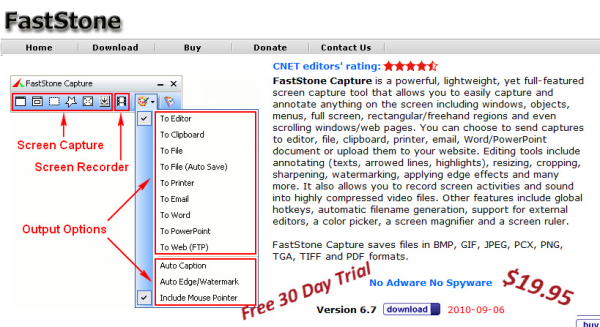
ScreenGrab Firefox Add-on
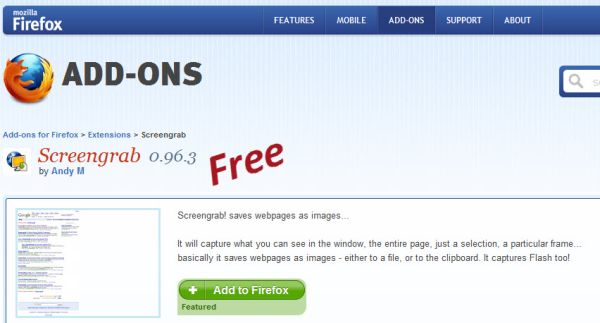
Snipping Tool Microsoft Windows 7

5 Clicks Screen Capture
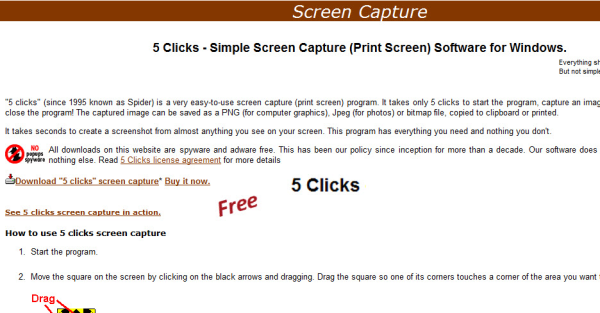
By sharing a screen capture, long emails are no longer needed. Jing is free and has a few tools to annotate the graphic you capture. Arrows, circles and shading can be added with a couple of clicks. Snagit is my favorite on the list but if you use Firefox and are on the run, ScreenGrab will be your first choice.
These tools are great for supporting customers, teaching, and sharing a portion of a website page. If you are not yet using a screen capture software tool, you are spending more time than necessary on explaining, typing and writing.
Take the short cut...capture it on the screen and do a "show & tell" instead of just "tell".