If you’re naturally good at picking colors, be thankful for your special gift. For the rest of us, I recommend a free online software tool such as Paletton. (formerly known as Color Scheme Designer)
To use it, first click the “add complementary” button under the “monochromatic” default setting.
After that, you have two main options:
- click and drag either of the outside circles to change color schemes
- click and drag the center circle in and out to change the hue (brightness)
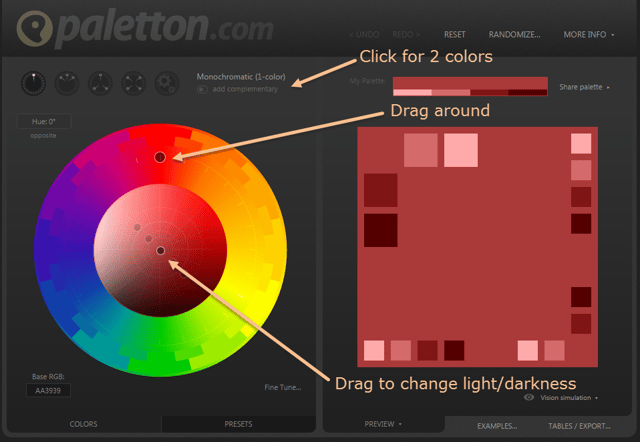
As you select one color that matches your brand, free software tool Paletton will automatically suggest an outstanding complementary color.
Remember to think about how you would serve Goldilocks - not too bright with your colors and not too dark either. Pick nice neutral colors.
Here is a video tutorial that shows you how to use this awesome free software tool. It is not like any other color palette tool.
There was a time when almost any website was awesome and trusted because it existed. "It is on the Internet so it must be true." Times have changed. We are now sophisticated and expect a more dynamic delivery. Matching green dots with pink and purple to make a point is a distraction and will make people gag as they click away. This is now more important than you know. If in doubt, play it safe and keep it simple.